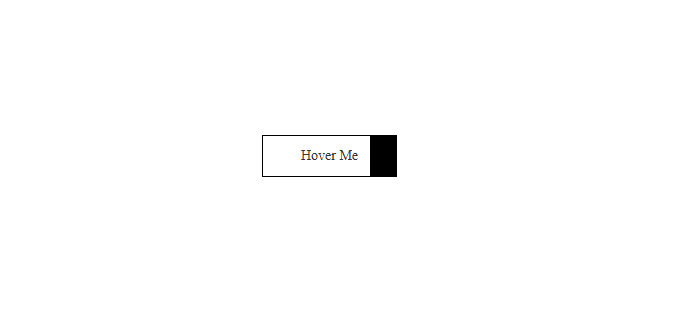No products in the cart.
Adding interactive hover effects to buttons enhances the user experience, making websites look more dynamic and engaging. In this tutorial, we will create a modern hover transition button where the background color slides in from the left and slides back when hovered out.
Features of This Button:
✔️ Default black background with white text
✔️ On hover, the white background slides in from the left
✔️ Text color smoothly changes from white to black
✔️ Border remains consistent
Step 1: HTML Structure
We start with a simple <a> tag wrapped around a <span> for better control of the text animation.
<a href="https://modernlisim.com" class="modernlisim-button"><span>Hover Me</span></a>Step 2: CSS Styling
Now, we apply CSS to achieve the sliding effect.
.modernlisim-button {
position: relative;
display: inline-block;
padding: 12px 38px;
font-size: 14px;
font-weight: 400;
color: white;
background-color: black;
border: 1px solid black;
cursor: pointer;
overflow: hidden;
transition: border-color 0.4s;
text-decoration:none;
}
.modernlisim-button:hover {
color: black !important;
}
.modernlisim-button::before {
content: "";
position: absolute;
top: 0;
left: -100%;
width: 100%;
height: 100%;
background-color: white;
transition: left 0.4s;
z-index: 0;
}
.modernlisim-button:hover::before {
left: 0;
}
.modernlisim-button:hover {
border: 1px solid black;
color: black;
}
.modernlisim-button span {
position: relative;
z-index: 1;
color: white;
transition: color 0.4s;
}
.modernlisim-button:hover span {
color: black;
}